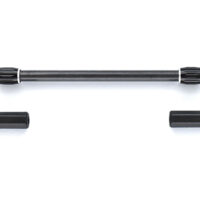NEWS
1.272021
【お知らせ】RS-STサーボ プログラムソフトウエアに新機能追加!
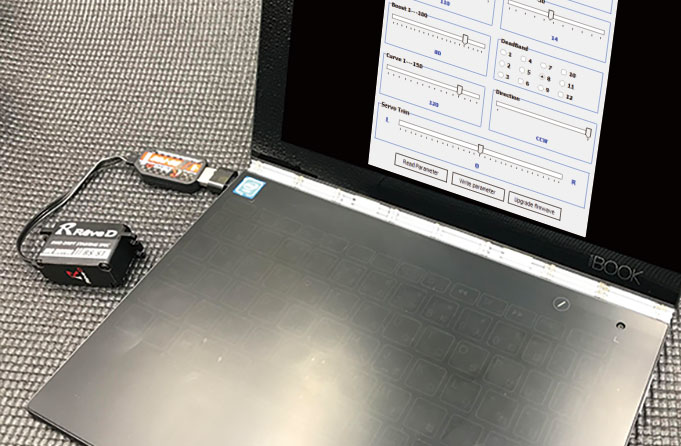
大好評のプログラミングサーボ RS-STのプログラミングソフトウエアに【Servo Trim】調整機能が新たに追加になりました。
この新機能により、これまで送信機側にてサブトリムの数値を大きく動かして調整することもあったサーボのトリムを、サーボ本体側にてセットアップすることが可能となり、送信機側の調整を最小限に抑えることができるようになります。
【ご注意下さい】
ステアリングのリンケージ方式や送信機の仕様により、左右の設定が実際のステアリングトリムに対して逆になる場合がございます。その際は「Servo Trim」の調整前に以下の通りセットアップを行ってください。
①「Direction」をCCW(初期設定)からCWに変更し、サーボの動作方向を逆転。
② 送信機及びジャイロの動作方向を逆転。
※RS-STサーボの プログラミング変更には 別途 RS-PGCが必要となります。
※新プログラミングソフトウェアは RS-PGC(RS-STサーボ用 USBプログラマー)の商品ページ からダウンロード可能となっています。
【New feature for RS-ST programming software is now on avail】
The [Servo Trim] adjustment function has just been added to the programming software of RS-ST.
With this new function, it is possible to set up the servo sub trim adjustment on the servo program, which used to be adjusted by moving the sub trim value on the transmitter, this new adjustment means less adjustment on the transmitter giving more precision from your inputs.
【Notice】
Depending on the steering linkage method and transmitter specifications, the left and right settings may be reversed against to the actual steering trim. In that case, please set up as follows before trying to adjust the “Servo Trim”.
(1) Change “Direction” from CCW (initial setting) to CW and reverse the servo operation direction.
(2) Reverse the operating direction of the transmitter and gyro.
* RS-PGC is required separately to make this programming change of our RS-ST servo.
* The new programming software can be downloaded from the product page of RS-PGC (USB programmer for RS-ST servo).
最近のお知らせ
-
2026/2/3
-
2026/1/29
-
2026/1/15
-
2026/1/7
-
2026/1/6
-
2025/12/24