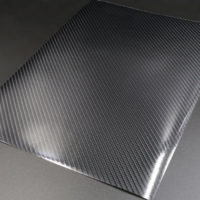- Home
- PRODUCTS
- RS-PGCB【RS-STサーボ用 USBプログラマー】¥4,300(税別)/ RS-PGCB【USB Programmer for RS-ST】¥4,300(excluding tax)
Electronics, Servo, Steering Parts
RS-PGCB【RS-STサーボ用 USBプログラマー】¥4,300(税別)/ RS-PGCB【USB Programmer for RS-ST】¥4,300(excluding tax)


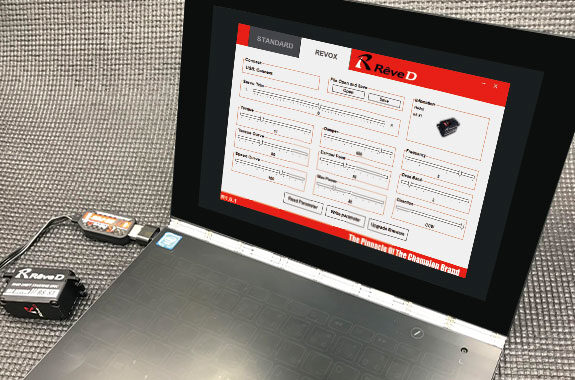
大人気ステアリングサーボ RS-STに使用可能なUSBプログラマーです。
RS-STサーボ の能力を初級者から上級者まで幅広い層の RWDドリフトユーザーに対応可能とする USBプログラマーです。
RS-STサーボを REVOXジャイロと併用する際、サーボの性能を最大限に発揮させる推奨設定値をあらかじめプリセット! REVOXジャイロを使用される方には是非ご使用頂きたいソフトウェア仕様となっています。
併せて、REVOXジャイロを使用しない場合の推奨時もプリセットされていますので、どんなジャイロを併用される場合でも満足してご使用頂けるソフトウェア仕様となっています。
また、下記10種類のセットアップ項目を調整することで様々な走行環境、操縦スキルに合わせたセッティングも可能となっています。※セットアップの際に便利な延長コードも付属します!
【プリセット推奨値】
◆REVOXモード:REVOXジャイロ使用時の推奨値
◆スタンダードモード:他社製ジャイロ使用時の推奨値
【調整可能な項目】
◆SERVO TRIM:サーボのニュートラル位置を調整
◆TORQUE:サーボの保持力を調整 : 解説ブログ
◆TRQUE CURVE:サーボの保持力 カーブを調整 : 解説ブログ
◆SPEED CURVE:サーボスピードを調整 : 解説ブログ
◆DAMPER:サーボの動作に対してのブレーキを調整 : 解説ブログ
♦DAMPER POINT:サーボ動作のリターン側ブレーキ調整 : 解説ブログ
♦MAX POWER:サーボ全体のパワー調整 : 解説ブログ
♦FREQUENCY:サーボの周波数調整 : 解説ブログ
◆DEADBAND:ダイレクト感の調整 : 解説ブログ
◆DIRECTION:サーボの動作方向の変更 : 解説ブログ
参考セットアップブログ
<セットアップソフトウェア>
※下記 DOWNLOAD ボタンをクリックしてダウンロードして下さい。
ダウンロード後zipファイルを解凍してご使用ください。
【ダウンロードできない場合(1)】
ダウンロードできないと表示された場合は、以下をお試し下さい。
ダウンロード表示の削除ボタンの横にある、その他アクション ⇒ 保存 ⇒ 詳細表示 ⇒ 保持する ⇒ ファイルを開く
WindowsによってPCが保護されましたの画面が出た場合は ⇒ 詳細設定 ⇒ 実行 を行います
【ダウンロードできない場合(2)】
下記をクリックしてダウンロードデータを解凍してお使いください
ReveDConfV1.16
<※対応OSにつきまして>
本機はプログラミングソフトウェアにて各項目を設定するプログラマーとなります。
Windowsのみの対応となっておりますのでご注意頂きますようお願い致します。
<USBプログラマー説明書>
※USBプログラマーの説明書はこちらのバナーをクリックしてご覧いただけます。
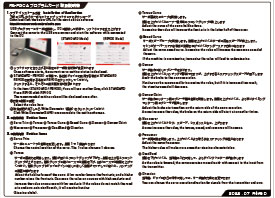
<USBプログラマー使用解説動画>
※使用方法を解説した動画はこちらのバナーをクリックしてご覧いただけます。

<USBプログラマー使用解説動画 2 >
※2022年 8月 3日のYoutube動画でセットアップ方法を解説した動画はこちらのバナーをクリックしてご覧いただけます。

【RS-PGCB【USB Programmer for RS-ST】¥4,300】
USB programmer for the popular steering servo RS-ST
It is a USB programmer that makes it possible to support a wide range of RWD drift users from beginners to advanced users with the capabilities of RS-ST servo.
By selecting STANDARD mode or REVOX mode, you can set the recommended values for both case that using another brand Gyro and REVOX gyro.
In addition, by adjusting the following 10 types of setup items, it is possible to make settings according to various driving environments and drift driving skills.
An extension cord for easier setup is also included!
【New features】
◆REVOX mode: Recommended value when using REVOX gyro
◆Standard mode: Recommended value when using a gyro made by another company
【Adjustable features】
◆SERVO TRIM: Adjust servo neutral position
◆TORQUE: Adjust the holding force of the servo : Commentary blog
◆TRQUE CURVE: Servo holding force curve adjustment : Commentary blog
◆SPEED CURVE: Adjust servo speed : Commentary blog
◆DAMPER: Adjust the brake for servo operation : Commentary blog
♦DAMPER POINT: Brake adjustment on the return side of servo operation : Commentary blog
♦MAX POWER: Power adjustment of the entire servo : Commentary blog
♦FREQUENCY: Servo frequency adjustment : Commentary blog
◆DEADBAND: Direct feeling adjustment : Commentary blog
◆DIRECTION: Change the operating direction of the servo : Commentary blog
Reference setup blog
You can check the setting sheet
<Set up application software>
※Click the DOWNLOAD button below to download.
【If you can’t download(1)】
Generally, if it is displayed that it cannot be downloaded, you can download it by trying another way, Other action ⇒ Save ⇒ Detailed display ⇒ Hold Other action button is located at next to the delete button in the download display.
【If you can’t download(2)】
Click below to decompress the download data and use it.
ReveDConfV1.16
<※Regarding supported OS>
This machine is a programmer who sets each item with programming software.
Please note that it is only perform with Windows.
<Manual>
※Click this banner to see the USB programmer’s instructions.
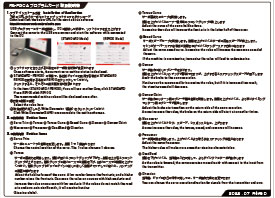
<Instructional video>
※Click this banner to see a video explaining how to use .