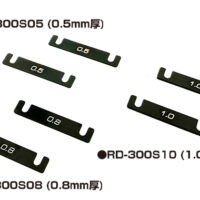- Home
- NEWS
- 【お知らせ】RS-STサーボ用 USBプログラマー ソフトウェア バージョンアップのお知らせ / Notice of USB programmer software upgrade for RS-ST
NEWS
8.42022
【お知らせ】RS-STサーボ用 USBプログラマー ソフトウェア バージョンアップのお知らせ / Notice of USB programmer software upgrade for RS-ST
先日発表しましたRS-STサーボ 用 USBプログラマー ソフトウェアの一部バージョンアップのお知らせです。
ソフトウェアをご使用頂いたユーザー様から、コースやマシンのセットによってはスピードカーブをより上げる方向にできればとの意見を頂き、今回調整可能な幅を増やすバージョンアップを行いました!
【変更点】スピードカーブの調整幅
以前のバージョンの調整幅:1~150
新しいバージョンの調整幅:1~200
【新ソフトウエアは下記 DOWNLOAD ボタンをクリックしてダウンロードして下さい。】
ダウンロードできない場合(1)】
ダウンロードできないと表示された場合は、以下をお試し下さい。
ダウンロード表示の削除ボタンの横にある、その他アクション ⇒ 保存 ⇒ 詳細表示 ⇒ 保持する ⇒ ファイルを開く
WindowsによってPCが保護されましたの画面が出た場合は ⇒ 詳細設定 ⇒ 実行を行います
【ダウンロードできない場合(2)】
下記をクリックしてダウンロードデータを解凍してお使いください。
ReveDConfV1.16
以下の画像をクリックして、詳細を是非お確かめ下さい!

USB programmer software for RS-ST servo announced the other day has been newly upgraded.
The adjustable range at Speed Curve has increased based on the customer request.
[Updated item] Speed curve
Adjustable range for previous version : 1 to 150
Adjustable range for new version : 1-200
【Please click the below “DOWNLOAD Button” to download the software on the Windows PC.】
【If you can’t download(1)】
Generally, if it is displayed that it cannot be downloaded, you can download it by trying another way, Other action ⇒ Save ⇒ Detailed display ⇒ Hold Other action button is located at next to the delete button in the download display.
【If you can’t download(2)】
Click below to decompress the download data and use it.
ReveDConfV1.16
Click the image below to confirm the details!

最近のお知らせ
-
2026/2/3
-
2026/1/29
-
2026/1/15
-
2026/1/7
-
2026/1/6
-
2025/12/24