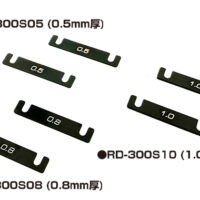- Home
- NEWS
- 【お知らせ】RS-STサーボ用 USBプログラマー ソフトウェア アップグレードのお知らせ / Notice of USB Programmer Software Upgrade for RS-ST Servo
NEWS
7.262022
【お知らせ】RS-STサーボ用 USBプログラマー ソフトウェア アップグレードのお知らせ / Notice of USB Programmer Software Upgrade for RS-ST Servo

“REVOXジャイロ” の発売に合わせ、RS-STサーボ 用プログラマーのソフトウェアを大幅にアップグレード致しました!
RS-STサーボを REVOXジャイロと併用する際、サーボの性能を最大限に発揮させる推奨設定値をあらかじめプリセット! REVOXジャイロを使用される方には是非ご使用頂きたい仕様となっています。
併せて、REVOXジャイロを使用しない場合の推奨時もプリセットされていますので、どんなジャイロを併用される場合でも満足してご使用頂ける仕様となっています。
更に個別に設定可能な項目も10項目に増えていますので、詳細なセットアップもじっくりお楽しみいただくことが可能です。
【新ソフトウエアは下記 DOWNLOAD ボタンをクリックしてダウンロードして下さい。】
【ダウンロードできない場合(1)】
ダウンロードできないと表示された場合は、以下をお試し下さい。
ダウンロード表示の削除ボタンの横にある、その他アクション ⇒ 保存 ⇒ 詳細表示 ⇒ 保持する ⇒ ファイルを開く
WindowsによってPCが保護されましたの画面が出た場合は ⇒ 詳細設定 ⇒ 実行を行います
【ダウンロードできない場合(2)】
下記をクリックしてダウンロードデータを解凍してお使いください。
ReveDConfV1.16
【新たに追加された機能】
◆REVOXモード:REVOXジャイロ使用時の推奨値
◆スタンダードモード:他社製ジャイロ使用時の推奨値
【調整可能な項目】参考セットアップブログ
◆SERVO TRIM:サーボのニュートラル位置を調整
◆TORQUE:サーボの保持力を調整
◆TRQUE CURVE:サーボの保持力 カーブを調整
◆SPEED CURVE:サーボスピードを調整
◆DAMPER:サーボの動作に対してのブレーキを調整
♦DAMPER POINT:サーボ動作のリターン側ブレーキ調整
♦MAX POWER:サーボ全体のパワー調整
♦FREQUENCY:サーボの周波数調整
◆DEADBAND:ダイレクト感の調整
◆DIRECTION:サーボの動作方向の変更
With the release of “REVOX Gyro”, the software setting items of the programmer for RS-ST servo have been significantly upgraded!
In addition to the adjustable 10-item program, a new function has been added that allows you to select recommended values when using the “REVOX gyro” and when using a gyro made by another company.
It’s more easier to use and you can enjoy a detailed setup.
【Please click the below “DOWNLOAD Button” to download the software on the Windows PC.】
【If you can’t download(1)】
Generally, if it is displayed that it cannot be downloaded, you can download it by trying another way, Other action ⇒ Save ⇒ Detailed display ⇒ Hold Other action button is located at next to the delete button in the download display.
【If you can’t download(2)】
Click below to decompress the download data and use it.
ReveDConfV1.16
【New features】
◆REVOX mode:Recommended value when using REVOX gyro
◆Standard mode:Recommended value when using a gyro made by another company
【Adjustable features】Reference setup blog
◆SERVO TRIM: Adjust servo neutral position
◆TORQUE: Adjust the holding force of the servo
◆TRQUE CURVE: Servo holding force curve adjustment
◆SPEED CURVE: Adjust servo speed
◆DAMPER: Adjust the brake for servo operation
♦DAMPER POINT: Brake adjustment on the return side of servo operation
♦MAX POWER: Power adjustment of the entire servo
♦FREQUENCY: Servo frequency adjustment
◆DEADBAND: Direct feeling adjustment
◆DIRECTION: Change the operating direction of the servo
最近のお知らせ
-
2026/2/3
-
2026/1/29
-
2026/1/15
-
2026/1/7
-
2026/1/6
-
2025/12/24